We recently integrated with SBI Software, another step forward in our mission to improve the lives of green industry professionals. SBI Software users signed up as a supplier on LandscapeHub, can now provide their inventory directly from their system to LandscapeHub.
Follow the steps outlined below to turn on the integration from within your SBI Software environment.
STEP ONE:
Login to SBI Software using your existing credentials. From the main menu, select Contact Manager, then select Customers in the sub menu.
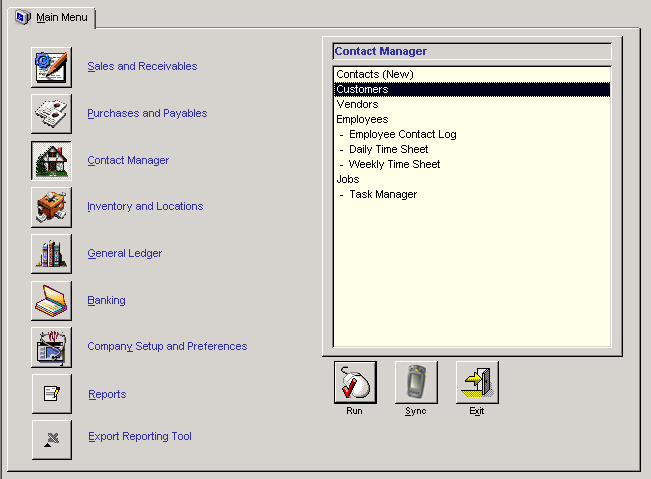
STEP TWO:
From the Customers screen, search for LandscapeHub while using Search Mode and select LandscapeHub as a customer. From the Customer screen, select Bill-To and click the Contacts button.
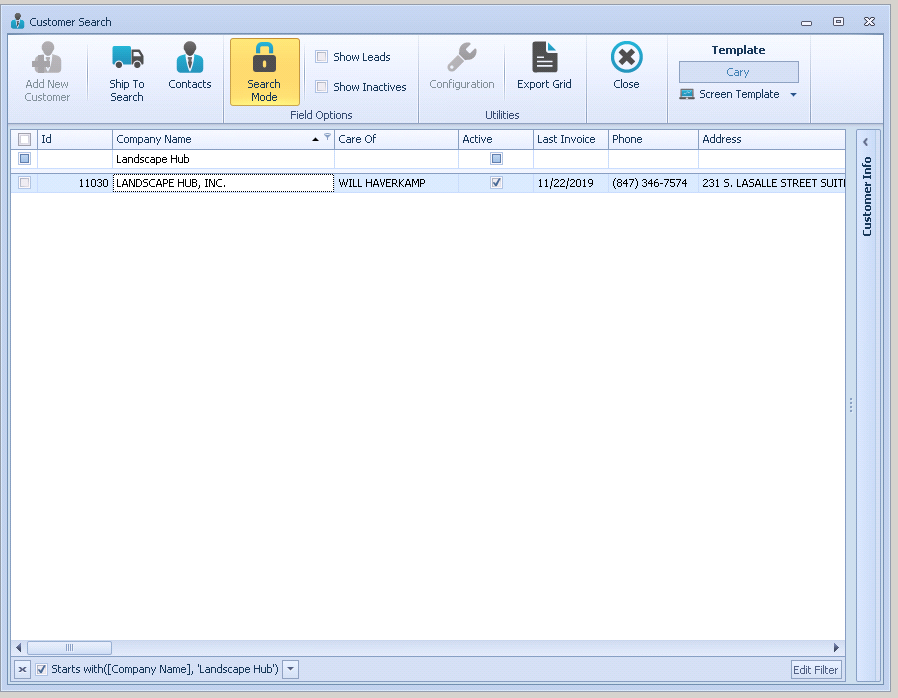
STEP THREE:
Once on the Contacts screen, you will see Bill-To:Landscape Hub with the Title "Data", First name: "Ajay" and Last Name "Jakate." Select the Broker API checkbox. This will send LandscapeHub an invitation via email to start accessing your inventory in SBI Software.
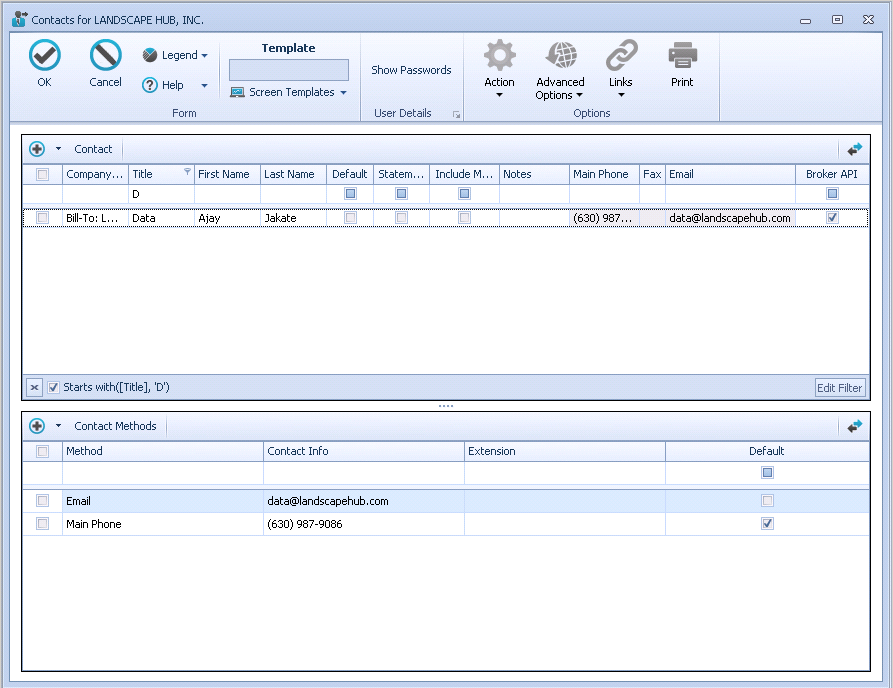
QUESTIONS?
Please refer to SBI Software's Learning Center for Granting Permission to Run Online Orders Broker API or reach out to data@landscapehub.com.

